6 Running Tips to Craft your CV
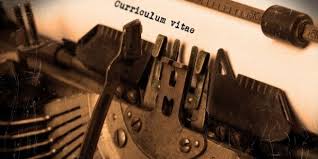
After graduation, like any one would do, I decided to make my CV to start applying for jobs but the only problem was that I didn’t know how to start? As a perfectionist, I wanted it to be in the best shape possible in order to increase the probabilities of acceptance especially as I didn’t have that much to tell, but how can I make it? And which platform shall I use? I am not good at word and I am not sure how to shape it!
And As there was an only one who could I count on to help me in this situation, I asked Google! 😄
And as his usual generous manners to never deny a request, He offered me a huge amount of different results that left me overwhelmed than I was when I first started! 😅
I wish I didn’t ask him 😂
That’s why I want to avoid you a huge number of general tips and replace it with practical direct points and applied techniques! 👌🏻
Note: I don’t like to give advices but I will tell you my trials and errors and conclude you with some of my best recommendations to make it work for you in a better way.
Choose the right Platform:
My First Trial: Word Templates
Pros & Cons: They are not quite flexible enough to manage, you will find it strict a little bit if you wanted to get out its rules in some way, and you will eventually find yourself matching your requirements with the structured design and not vice versa.
My Second Trial: I have actually tried all the (CV Maker) websites you could think of (slash CV, Iq resume.com, CV maker, online CV generator, visual CV, live career,….etc.) in order to find the most suitable one to get it done perfect.
Pros & Cons:
1. You get to make, edit and update it really fast, but you can take 2 pages or so to suit the design even though it can be conducted in 1 page.
2. The logo’s watermark of the website would appear at the background of your CV or at the end, and according to some employers that may be considered as a sign of laziness that you haven’t put the effort to make it yourself.
The Short Way: Tailor it on Word (Blank document)😄 Even if you are any like me, not familiar with it especially that starting with a blank page doesn’t give you any comfort, Just start and I assure you it will get easier once you put down some words and you will get better as you proceed.
Create your own design:
There are many elegant designs whether modern or classic to choose from, you can preview many on google and decide which one works for you best, But my advice here is not to overwhelm yourself here with it on that point and save it to the last, Just lay out your points and lines first, so you get to choose which of the design outlines would match you best from a more clear eye view according to your scripted information.
You can then construct it by fitting the sections you have already covered in the structured design.
You CV is your personal brand. So, you have to get it in a professional way that will definitely make you Stand Out!
Check Tailor Your Own CV 📝 to find out more about
– CV Aspects
– CV Sections
– CV Format
– Common Mistakes
Review:
Few people write their very best work on the first try. Some of the very successful authors will tell you that they got their winning prize award on their second or third book.
Even if you feel like what you’ve written is pretty good, revisions can take it to a whole new level.
Here’s a proven method:
1. Read it again: After you’ve written your first draft, read back through it to see if there are ways you can improve it right now. If so, do it.
2. Walk away: Then put it down for a few minutes so you can greet yourself by having a nice cup of your favorite beverage. This will give your mind a chance to view it with a fresh eye.
3. Read it once more: After your nice break, read back through your first draft, proofread any grammatical errors, punctuations, figure out better ways to get your points across more effectively and note what improvements you can make.
4. Seek other’s feedback: Having another eye perspective can help you see what could be slipped through.
Packaging
Most employers will accept either a Word document or PDF file, leaving the decision up to you.
But PDF is usually the better choice. Sending your resume as a PDF file will preserve the formatting and ensure that the document looks exactly the way you intended.
Note: Before submitting your resume, make sure to check the employer’s instructions on the job posting, some employers will specify which format you should use, and in that case, you should adhere to their requirements. You don’t want to leave a negative impression of your ability to follow directions carefully from the first sight. If there’s no specific preference, sending a pdf is the safer choice.
Recycling:
Once you have completed your CV; Then there is nothing left more than your final touch!
On this point, you are either an open applicant or closed one:
If you have already determined your career objective and mentioned your target position to be an accountant or an engineer or so on, then all you have to do is to apply and submit your CV according to your desired title applications.
If you are open to any new opportunity, then you can leave your career objective elegant and general and start to apply and submitting it to any vacancy within your career level.
My Tip here is to Recycle if needed:
You can take the advantage of your CV as a blueprint to customize it to some future applications.
Simply, You can adjust it if there’s a certain opportunity you would like to give it more advantage in your application or customize it if there’s a reputable company that you want to consider more care for by mentioning its name in the career objective or modifying your section’s priorities according to the company’s requirements and preferences.